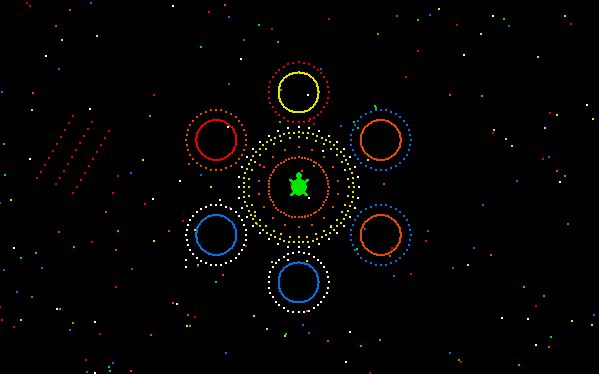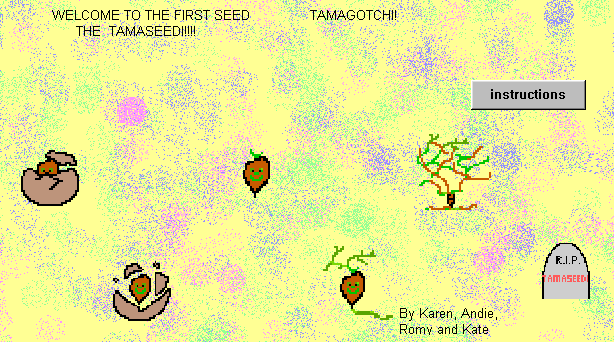The Wired Science blog this month featured Forward 40: What Became of the LOGO Programming Language?
The author relates his own personal experiences as a youth being able to program an Apple IIe.
As I remember it, LOGO was a triangular turtle that roamed across the monochrome screen of an Apple II in my first grade classroom. Wherever he went, a line of ink would follow him — it came from a pen that was tied to his tail.
My digital friend simultaneously gave me an intuition for geometry and how to think like a computer programmer.
Seymour Papert, Cynthia Solomon, Wally Feurzeig and others invented Logo in 1967. In contrast to many software packages and Web 2.0 tools these days, the Logo language was deliberately designed for learning. Logo gives students powerful experiences with math, not by drilling them, but by offering them control over an object called a turtle. The turtle, either on the computer screen or an actual robot on the floor, could be programmed to draw lines completely controllable by simple commands.
Logo was designed to be body syntonic – or related to what the learner already understands about their own body. It allows the learner to take something they are already familiar with (their own body and how it moves) and add new knowledge of geometry to that established base. By controlling the turtle with simple commands to go forward, turn right or left, and draw, the learner has an intuitive connection with the turtle. If you’ve ever seen a kid program in Logo, you can see that they feel this connection, and the youngest ones tend to get up and dance with the turtle.
This is no accident, but a deliberate design for the Logo programming language. I’m proud to say that I’ve met Dr. Papert and spoken to him several times. I’ve met Cynthia Solomon too. This year I met Wally Feurtzig at EuroLogo 2007. Meeting people like this makes me feel like a part of history. Dr. Papert was a colleague of Jean Piaget, after being forced out of his native South Africa as university student for his association with Nelson Mandela, and whose ideas were key to the current 1:1 laptop movement and the One Laptop per Child global initiative. That I know someone like this is amazing to me.
But back to Logo and the Wired article…
I would type FORWARD 50 and the turtle would move forward. When I gave the command RIGHT 90, he would turn sharply to the right. If I prefaced those two commands with REPEAT 4 and surrounded them with brackets, the turtle would draw a square.
I was learning, but my experiences didn’t feel like a lesson. It was fun!
While I sat at my desk one day, two of my classmates figured out how to overwrite the entire screen, which seemed kinda naughty at the time. They giggled, did it again, then giggled some more. From curious children, hackers were born.
I was desperate to know how they did it. Eventually, they told me. Their method made sense: Tell the turtle to repeatedly move forward a very long distance and then turn very slightly.
The next deliberate design element embedded in Logo is the idea that it supports a classroom that is collaborative and full of co-learners and co-teachers. The learning is in control of the students, who each have a different idea of what they want to do. They can rely on themselves, on feedback from the computer, or on each other to figure out how to make the next step, but it’s under their control.
When the author of this article writes about his aha moment, “Their method made sense” it meant that he was learning something because he needed and wanted to know it. The learning was situated in a meaningful experience under his control, when and where he was ready. Teachers call it “the teachable moment” and hope they are around to help a student when that happens. But what if the classroom is full of co-teachers who are ready to help a classmate with that teachable moment. Imagine the learning network ready to go in every classroom!
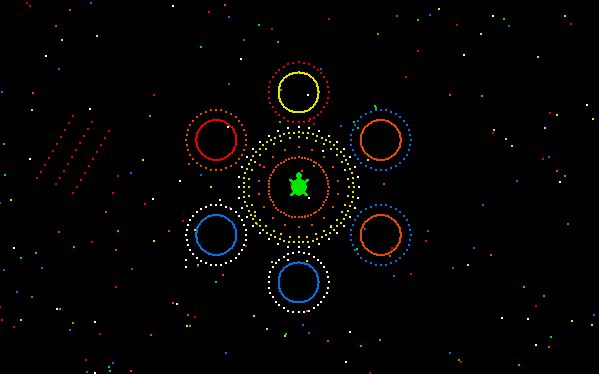
The Logo programming language embodies an educational philosophy called constructionism. The idea is that knowledge is constructed based on the learner’s previous experiences, and the best way to make that happen is to actually construct something and share it with others.
This doesn’t have to be a physical thing like an art project, but can be a computer program. Seymour Papert once compared students programming animated snakes to how the same students worked on soap sculpture art projects.
They were using this high-tech and actively computational material as an expressive medium; the content came from their imaginations as freely as what the others expressed in soap. But where a knife was used to shape the soap, mathematics was used here to shape the behavior of the snake and physics to figure out its structure. (Situating Constructionism, with Idit Harel)
Towards the end of the Wired article, author Aaron Rowe wonders where Logo went and asks for readers to contribute their memories. The comments are worth reading — there are many memories carried into adulthood by people who found programming interesting and personally rewarding.
So –what happened to Logo? It’s still around. The language exists in many forms, open source, public domain, and commercial, and is still taught in many schools around the world. It may be rare in the U.S., but it’s alive and well in other countries. Along with it goes the educational philosophy of giving students interesting problems to solve and powerful tools to use rather than trying to stuff them with “content” or “information.” The hope is that this will create students who can problem-solve, create, and learn how to learn.
Many teachers who taught Logo took their experiences with the empowering nature of programming and turned those ideas into something else. Dennis Harper, who founded Generation YES was a Logo teacher and author of the book, Logo: Theory and Practice. These lessons live on in the GenYES and TechYES models where students are at the center of their own learning.
And teachers still teach it, it’s not dead! Gary Stager has a whole section of his website devoted to Logo resources and runs workshops worldwide for teachers. He tells me that he gets thousands of views a month on the page devoted to how to build a virtual pet in Logo, and regular emails from very young web browsers asking him how they too can build their own pets. Kids want to learn!
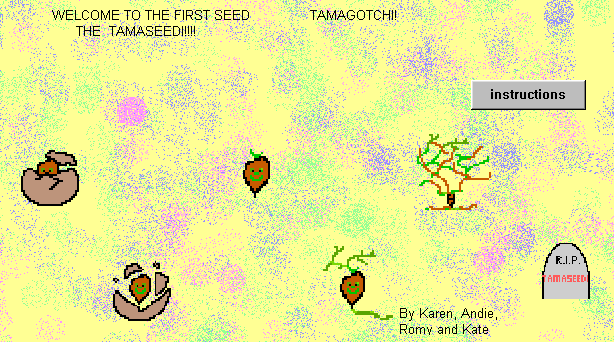
New versions of Logo are again getting some publicity, from Scratch to Starlogo TNG to robotics. These programming languages are being rediscovered by a new generation of teachers, and hopefully students looking for ways to express themselves using the computer. If only we actually thought learning to use this most powerful learning tool was important!
 One Laptop Per Child (OLPC), the organization behind the global project to put laptops in children’s hands has launched a “give one, get one” (G1G1) program that will allow residents of the U.S. and Canada to purchase two laptops for $399.
One Laptop Per Child (OLPC), the organization behind the global project to put laptops in children’s hands has launched a “give one, get one” (G1G1) program that will allow residents of the U.S. and Canada to purchase two laptops for $399.
 Here’s something fun to watch:
Here’s something fun to watch:  You always learn interesting things when your kids forget you are listening to them in the car. A few years back, I learned that my son and his friends were getting around the filter on the high school computers. I also learned that it was more complicated than just that.
You always learn interesting things when your kids forget you are listening to them in the car. A few years back, I learned that my son and his friends were getting around the filter on the high school computers. I also learned that it was more complicated than just that. At the entrance, there was a black dog taking a rest. Beside the dog was Rajiv, in first standard, working on his XO while it was charging, plugged to the outlet on the wall. At the foot of the wall, on a long mat, there were some XOs, being charged.
At the entrance, there was a black dog taking a rest. Beside the dog was Rajiv, in first standard, working on his XO while it was charging, plugged to the outlet on the wall. At the foot of the wall, on a long mat, there were some XOs, being charged. 
 Parents and the community pitch in and help, and the teacher starts to teach differently too, using project-based teaching to unify the curriculum. The teacher says that his relationship with the children is closer, in the sense that they are exploring the XO laptop together.
Parents and the community pitch in and help, and the teacher starts to teach differently too, using project-based teaching to unify the curriculum. The teacher says that his relationship with the children is closer, in the sense that they are exploring the XO laptop together.