David Warlick writes one of the most popular blogs in the education and technology space. He has inspired quite a few educators to take a harder look at technology. David often writes about how students are using technology outside of the classroom in ways that surpass their use inside the classroom.
But today’s blog, Be Very Careful about Student Panels, is a real shame that may do damage in the effort to create opportunities for authentic student voice. Warlick relates an experience where he was hired by a school district in Pennsylvania to keynote a day-long celebration of their new laptop program. After the keynote he moderated a panel of 12 students (four times too many).
The problems began even before the students took the stage. First, three students, “…apparently panicked at the crowd of teachers and fled out a side door.” Next, the remaining nine students didn’t perform as anticipated.
First of all, these were bright kids. They were funny and they were compelling — the kind of students any teacher would love to have in their class. But I could tell pretty early that things weren’t going where we wanted them to. My first question was, “How many of you use IM, text messaging, social networks, video games, etc.” The all raised their hands for IM and text messaging, and most raised their hands for Facebook (MySpace seems to be passe now). Only one, and finally two then three, admitted to playing video games.
I realized that many of the questions that I’d planned were not going to work, because I wanted us to learn what these kids were learning from their outside the classroom information experiences and how they were learning it. Instead, we learned that they all spent all of their time doing homework and considered video games a distraction, and the few minutes they spend with Facebook, they consider to be mindless interactions.
David analyzes the problem:
We had the “A” students who were enrolled in AP classes. These were the kids we don’t have to reach, the kids who do what they’re told and who have learned, from many years in the classroom, to tell us what they think we want to hear.
So, what is David’s solution? Just make sure you prep the kids to repeat your message:
But I know now that you have to be very careful in selecting the kids, and you might even consider holding a pre-meeting with the panelists to orient them to what you’re looking for. You want to get out of the classroom and you want to talk about (learn from) the information experiences that are distracting to them and disrupting to us. We want to learn about those experiences.
This is so wrong on so many levels.
- Student voice is not about kids talking. It’s not about having them parrot your message, even if you think your message is “subversive”
- Students do have opinions and different life experiences that adults can learn from. But we can’t expect them spill their guts in front of an audience and to trust a stranger who shows up for a few hours and will never be seen again.
- This cannot be fixed by simply picking different kids. Sometimes unconventional students will give you a better “show” but isn’t student voice about ALL students? Can’t we learn something from Type A students AND at-risk students?
- Student voice comes from action. It’s developed as adults and students work together, build trust and accomplish something real that’s worth sharing with an audience.
Now, a prominent voice in educational technology is warning everyone to “be very careful about student panels” – what a great excuse not to even try.
Kids shine when they share their work, and they get better at it when caring adults work with them to support their project development. They should be praised for real accomplishments and the ability to articulate them, not what happens to fall out their mouths. It’s a failure of adults not to create those conditions EVERY DAY.
 I hope that some of David Warlick’s readers will take the time to read Sharing Student Voice: Students Presenting at Conferences. It’s a 12 page PDF based on decades of experience from Generation YES educators and experts on enabling student voice. You can find it, along with other free resources on the Generation YES website.
I hope that some of David Warlick’s readers will take the time to read Sharing Student Voice: Students Presenting at Conferences. It’s a 12 page PDF based on decades of experience from Generation YES educators and experts on enabling student voice. You can find it, along with other free resources on the Generation YES website.
In it, there is a special section specifically about student panels. I blogged about that section a while back, because it’s such a misunderstood topic. David, I hope you read it before you attempt your next student panel.
Sylvia

 Google has announced a new effort to get young people involved in open source development. Student contestants will have the opportunity to learn more about and contribute to all aspects of open source software development, from writing code and documentation to preparing training materials and conducting user experience research.
Google has announced a new effort to get young people involved in open source development. Student contestants will have the opportunity to learn more about and contribute to all aspects of open source software development, from writing code and documentation to preparing training materials and conducting user experience research.


 Tired of being deluged by advertising about cartoon bees? Have your students
Tired of being deluged by advertising about cartoon bees? Have your students 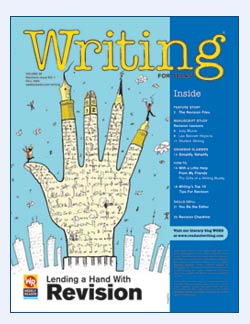 From Google Docs:
From Google Docs: